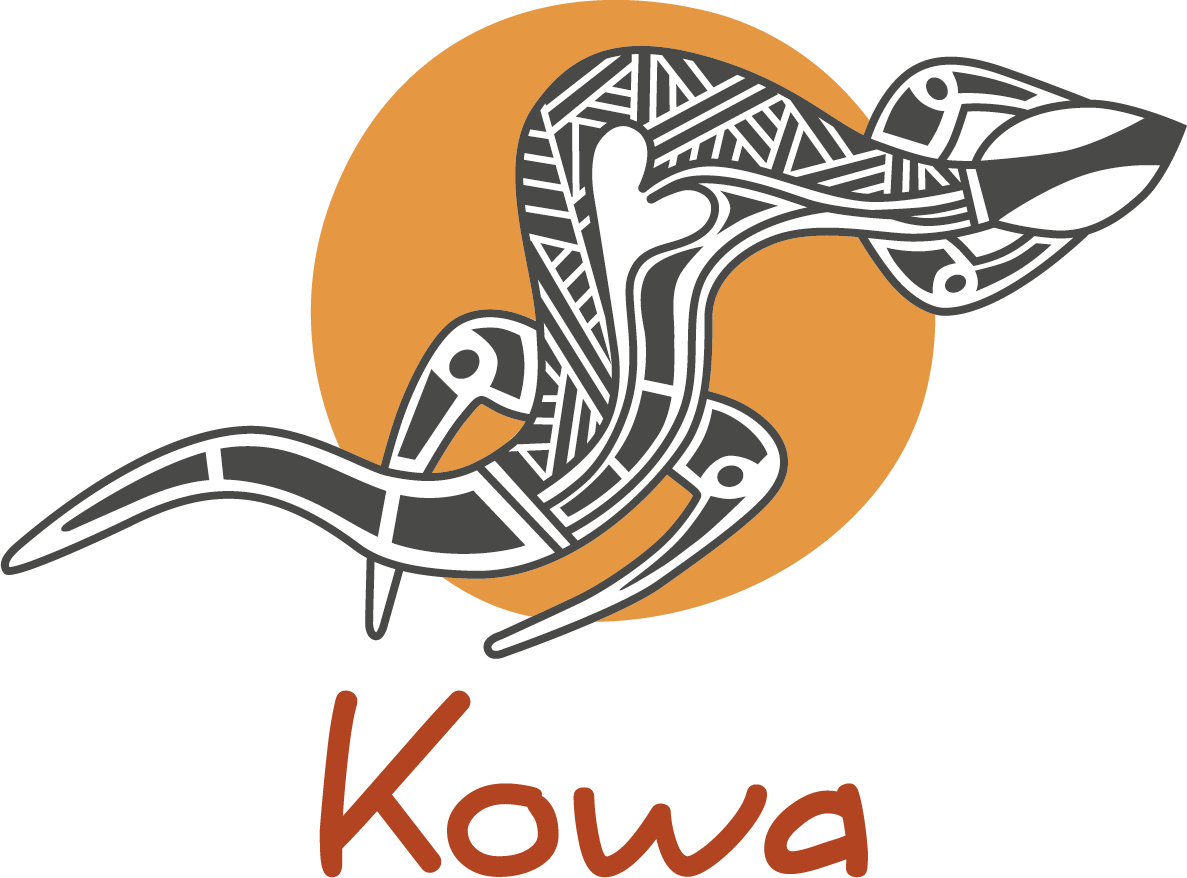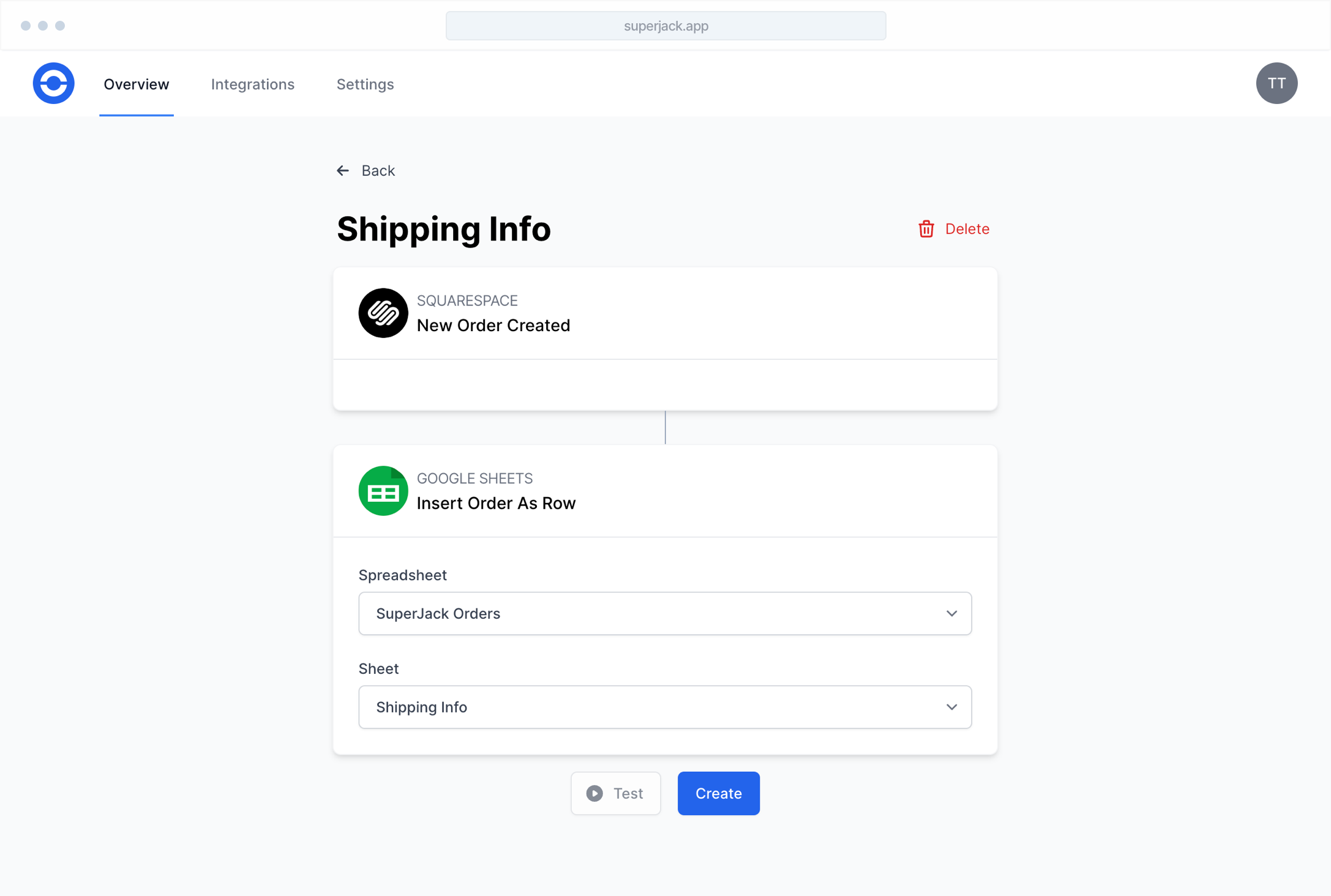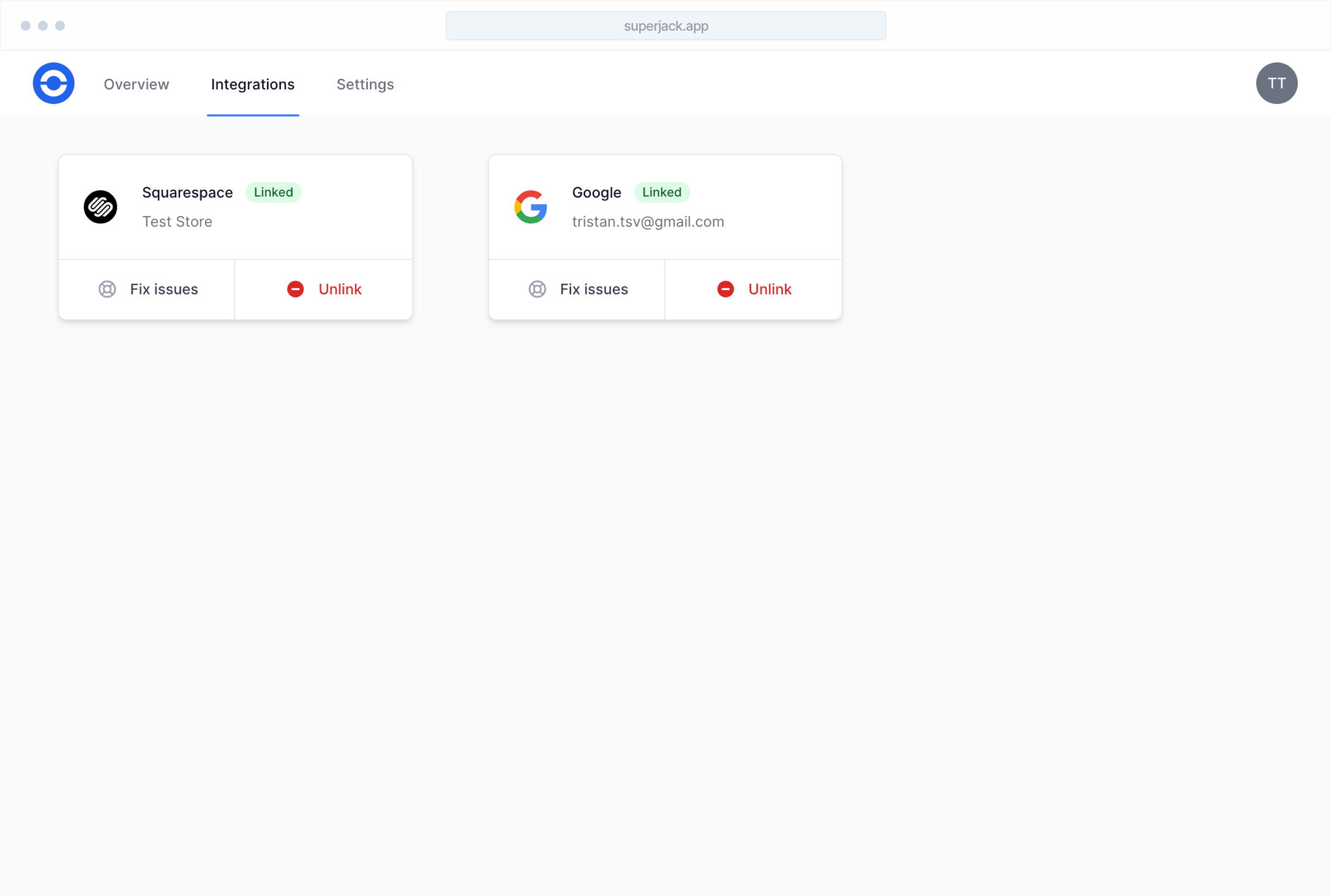Tired of manually exporting order data from Squarespace?
Automatically sync your Squarespace orders to Google Sheets.
Trusted by these great organizations

Everything you need to sync your orders.
Well everything you need if you only want to sync to Google Sheets.
Get an overview of all your workflows in a glance
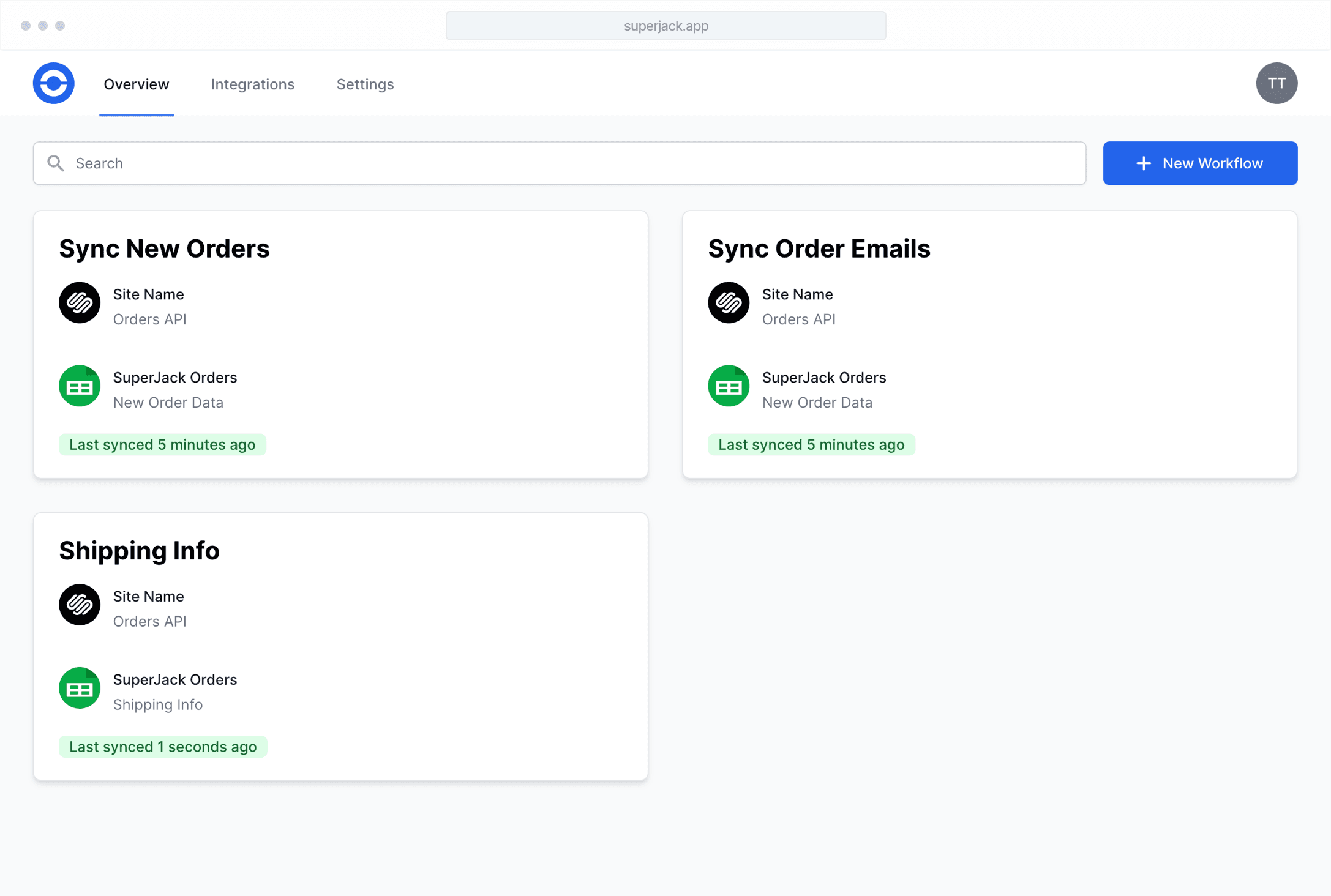
Simplify everyday business tasks.
Because you’d probably be a little confused if we suggested you complicate your everyday business tasks instead.
Squarespace
Automate order data syncing
By seemlessly integrating your Squarespace store to Google Sheets, SuperJack allows you to automate all kinds of tasks.
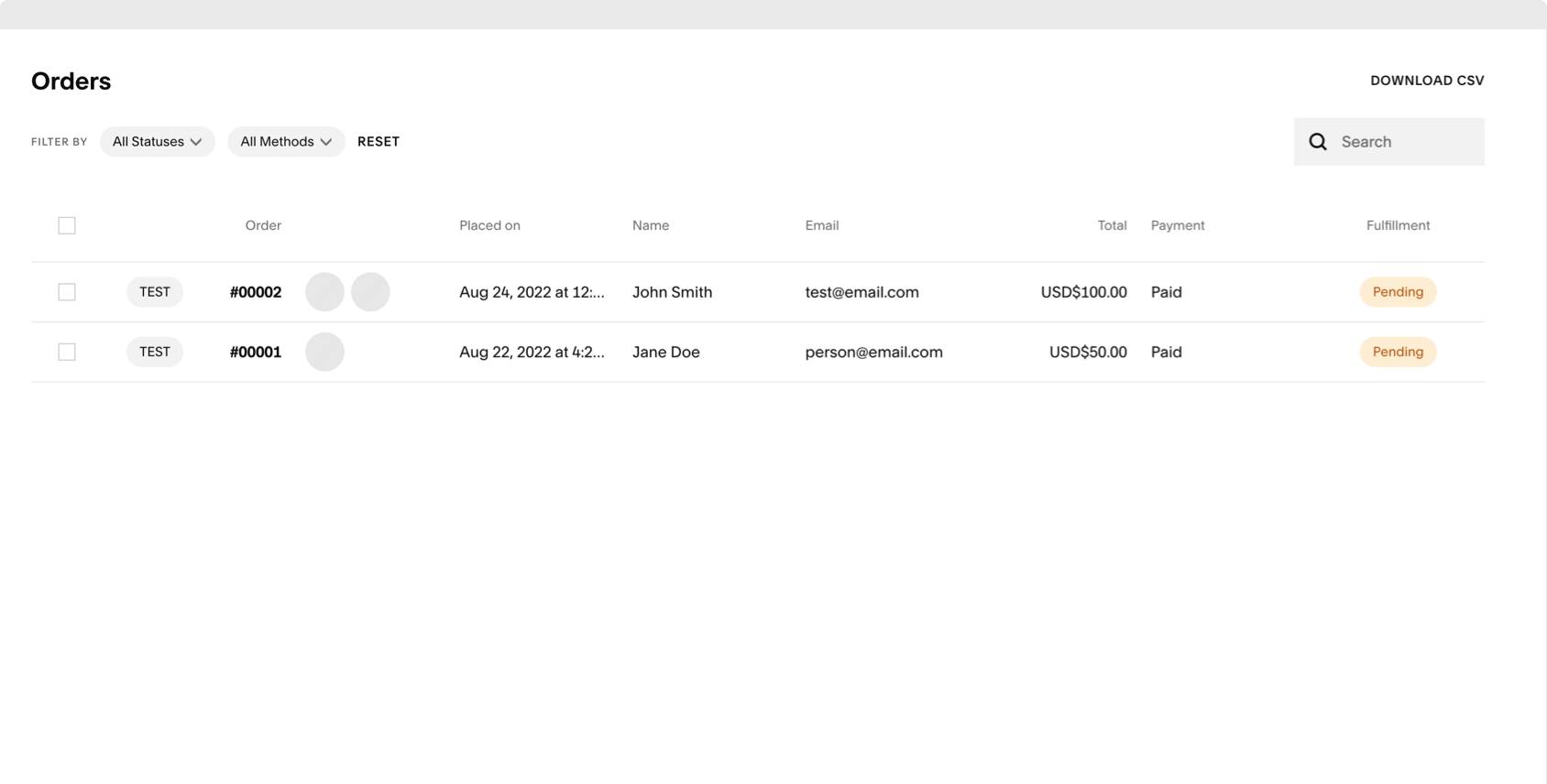
Google Sheets
Securely sync data to Google Sheets
Every hour SuperJack syncs your Squarespace to Google Sheets. Your data is always up to date and never stored on our servers.
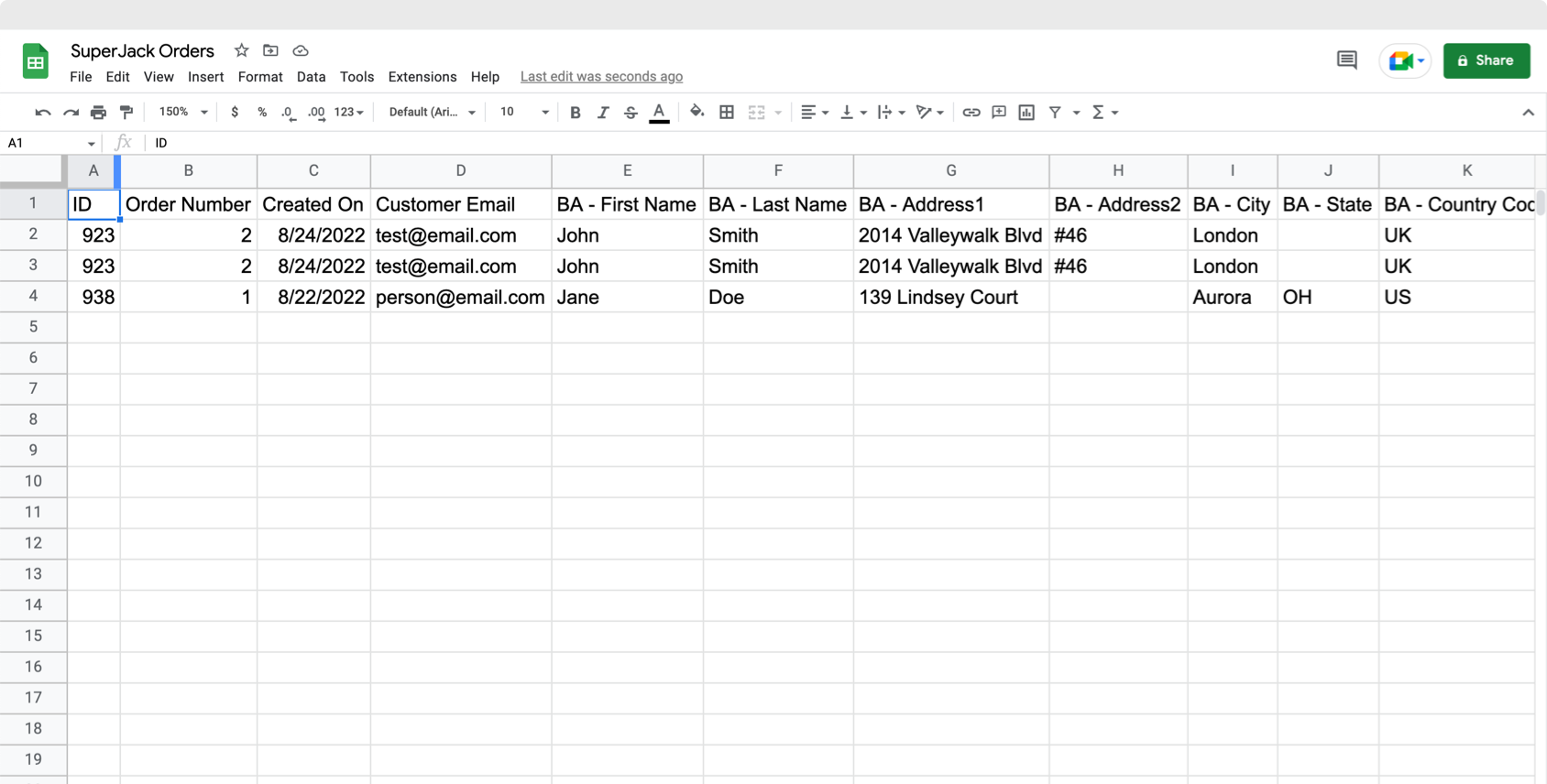
Zapier
Connect your orders to Zapier
When your data is in Google Sheets you can connect to Zapier. Link your Squarespace data to Zapier using Google Sheets.
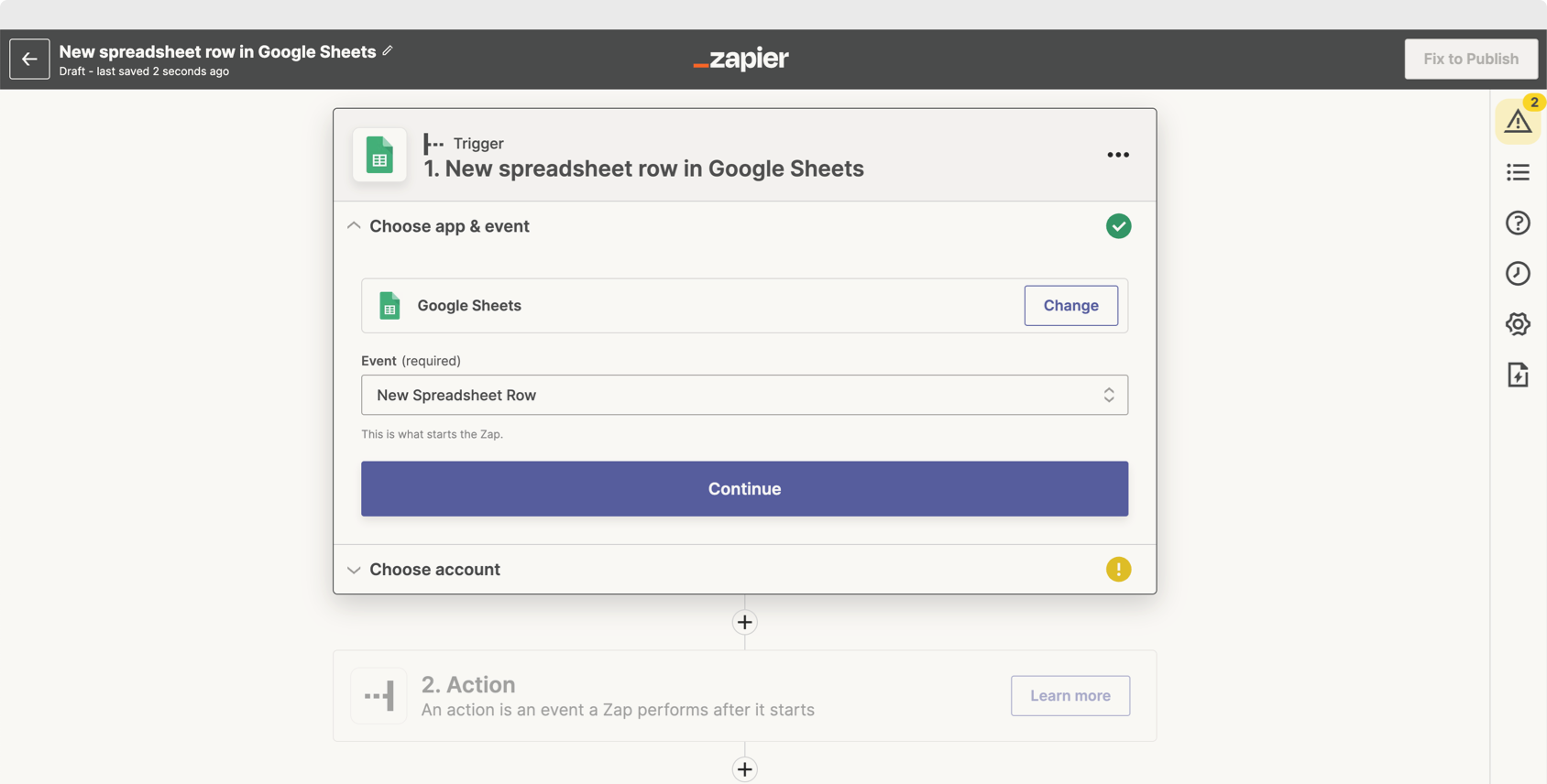
Automate order data syncing
By seemlessly integrating your Squarespace store to Google Sheets, SuperJack allows you to automate all kinds of tasks.
Securely sync data to Google Sheets
Every hour SuperJack syncs your Squarespace to Google Sheets. Your data is always up to date and never stored on our servers.
Connect your orders to Zapier
When your data is in Google Sheets you can connect to Zapier. Link your Squarespace data to Zapier using Google Sheets.
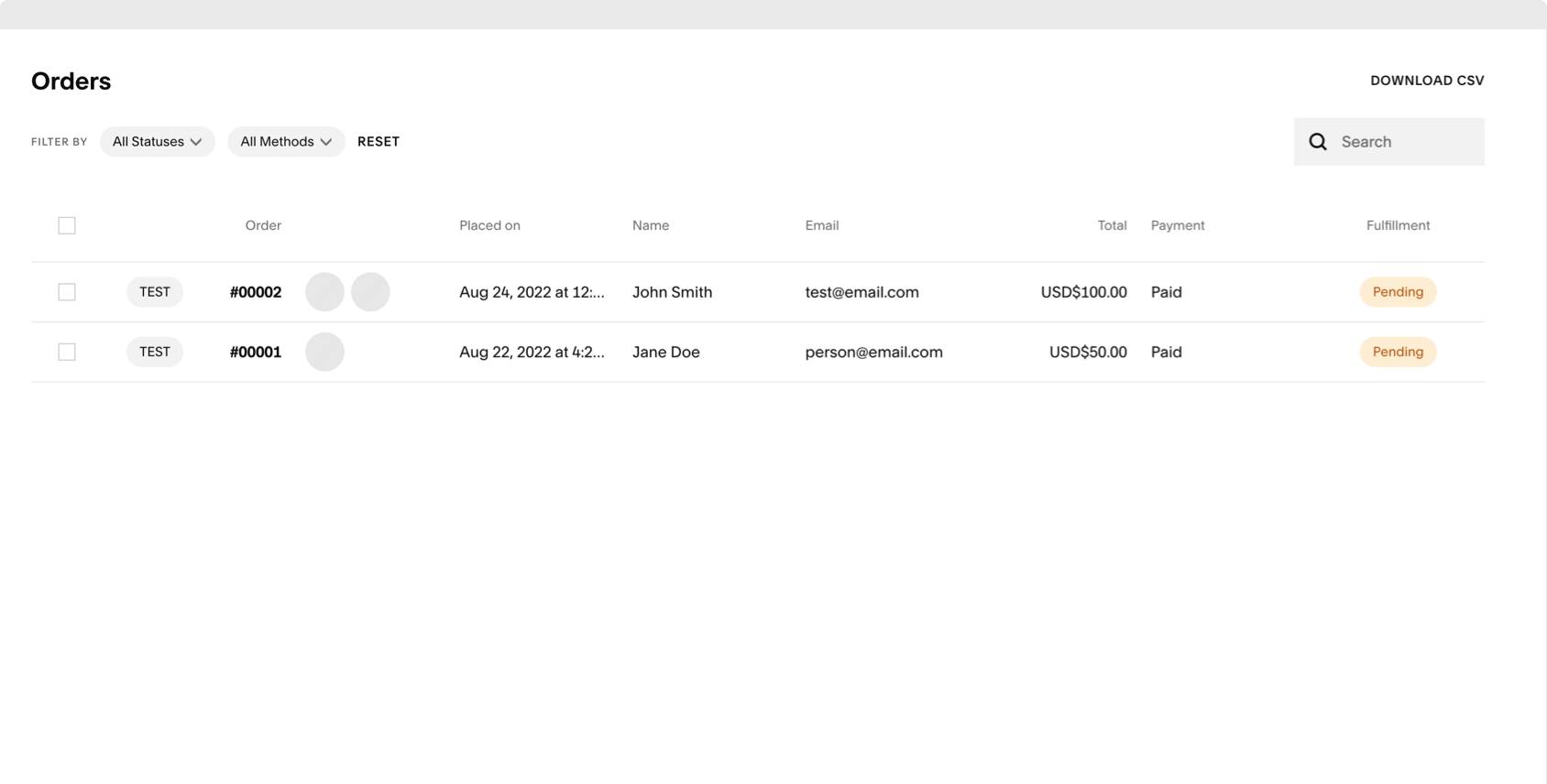
Simple pricing, for everyone.
A one price model that works well with any business size.
Automate - Monthly
Good for anyone who wants flexibility and just getting started.
$19/month
- Automate Order Syncing from SquareSpace to Google Sheets
- Connect up to 10 Google Sheets
- Sync data automatically every hour
Automate - Yearly (36% off)
Save by doing a yearly one-time payment
$12/month
- Automate Order Syncing from SquareSpace to Google Sheets
- Connect up to 10 Google Sheets
- Sync data automatically every hour
- Save over 36% compared to monthly
Frequently asked questions
If you can’t find what you’re looking for, email our support team and if you’re lucky someone will get back to you.
What can I use SuperJack for?
SuperJack can be used to sync your orders from Squarespace to Google Sheets, beyond that, you can use the platform to set up custom notifications for different orders that come into your store. You can also track and discover characteristics about your orders.
How does the free trial work?
You can sign up for the free trial and use SuperJack to automatically sync your orders for 3 days. After 3 days you will be billed an amount that depends on your selected plan.
How do I upgrade / downgrade my plan?
You can upgrade or downgrade your plan at any time from your billing page in settings.
How do I cancel my plan?
You can cancel at any time from your billing page in settings.
What happens when my plan is cancelled?
When a plan is cancelled, you will no longer be able to sync your orders, get order notifications, or discover insights on your store orders.
What is a workflow?
A workflow is the building block for syncing your orders from a Squarespace store to Google Sheets. Workflows run automatically every hour.
How much workflows can I have?
By subscribing to our basic plan, you can create up to 10 workflows. If you need more workflows we have solutions for you as well, reach out to tristan@communicaty.com.